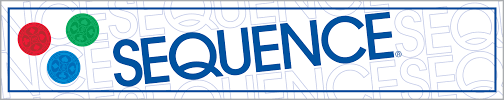
How to...
- For players with access to playing cards:
- To place a chip on Game Board when playing a card, click a chip to select it
- Click on a card to drop the chip on it
- To de-select a chip, click on it a second time
- To remove chips from board, click chip to be removed to select it. Then, click in the player's tray (not on the chips in the tray) to move it there.
- Optional: You can use the 'King' chips to place on top of each chip in a formed Sequence to indicate that they may not be removed from the board.
- Each player without access to playing cards will open a "Player Card" on their device
- Single click on deck to deal a card to "Player Cards" section
- After placing chip on the Game Board, click on corresponding card in "Player Cards" to move it to "Discard Tray"